Calculator
- Press O or Escape for overview mode.
- Press the copy icon on the upper right of code blocks to copy the code
Class outline:
- Programming languages
- Parsing a language
- The Calculator language
- Evaluating a language
- Interactive interpreters
Programming languages
Levels of languages
High-level programming language
(Python, C++, JavaScript)
⬇
Assembly language
(Hardware-specific)
⬇
Machine language
(Hardware-specific)
Machine language
The language of the machine is all 1s and 0s, often specifying the action and the memory address to act on:
00000100 10000010 # Load data in 10000010
00000001 10000001 # Subtract data at 10000001
00000101 10000100 # Store result in 10000100
00001011 10000100 # Etc..
00001101 00010000
00010100 00000010
00000101 10000011
00001111 00000000
00010100 00000011
00000101 10000011
00001111 00000000
Code is executed directly by the hardware.
Assembly language
Assembly language was introduced for (slightly) easier programming.
| Machine code | Assembly code |
|---|---|
|
|
Assembly still has a 1:1 mapping with machine language, however.
Higher-level languages
Higher level languages:
- provide means of abstraction such as naming, function definition, and objects
- abstract away system details to be independent of hardware and operating system
if x > y:
z = 2
else:
z = 3
Statements & expressions are either interpreted by another program or compiled (translated) into a lower-level language.
Compiled vs. interpreted
When a program is compiled, the source code is translated into machine code, and that code can be distributed and run repeatedly.
Source code → Compiler → Machine code → Output
When a program is interpreted, an interpreter runs the source code directly (without compiling it first).
Source code → Interpreter → Output
In its most popular implementation (CPython), Python programs are interpreted but have a compile step:
Source code → Compiler → Bytecode → Virtual Machine → Output
Phases of an interpreter/compiler
In order to either interpret or compile source code, a program must be written that understands that source code.
Typical phases of understanding:
Source code → Lexing → Parsing → Abstract Syntax Tree
Lexing & Parsing
Reading Scheme Lists
A Scheme list is written as elements in parentheses:
(<element_0> <element_1> ... <element_n>)
Each <element> can be a combination or primitive.
(+ (* 3 (+ (* 2 4) (+ 3 5))) (+ (- 10 7) 6))
The task of parsing a language involves turning a string representation of an expression into a structured object representing the expression.
Parsing
A parser takes text and returns an expression object.
| Text | Lexical Analysis | Tokens | Syntactic Analysis | Expression |
|---|---|---|---|---|
'(+ 1'
| → | '(', '+', 1
| → | Pair('+', Pair(1, ...))
printed as (+ 1 (- 23) (* 4 5.6)) |
' (- 23)'
| → | '(', '-', 23, ')'
| ||
' (* 4 5.6))'
| → | '(', '*', 4, 5.6, ')', ')'
|
Lexical analysis
' (* 4 5.6))' → '(', '*', 4, 5.6, ')', ')'
- Iterative process
- Checks for malformed tokens
- Determines types of tokens
- Processes one line at a time
Syntactic analysis
'(', '+', 1, ... → Pair('+', Pair(1, ...))
- Tree-recursive process
- Balances parentheses
- Returns tree structure
- Processes multiple lines
In scheme_reader.py, each call to scheme_read consumes the input tokens for exactly one expression.
- Base case: symbols and numbers
- Recursive case: read subexpressions and combine them
Pair class
The Pair class represents Scheme pairs and lists. A list is a pair whose second element is either pair or a list.
class Pair:
s = Pair(1, Pair(2, Pair(3, nil)))
print(s) # (1 2 3)
len(s) # 3
Improper lists:
print(Pair(1, 2)) # (1 . 2)
print(Pair(1, Pair(2, 3))) # (1 2 . 3)
len(Pair(1, Pair(2, 3))) Error!
The Calculator Language
What's in a language?
A programming language has:
- Syntax: The legal statements and expressions in the language
- Semantics: The execution/evaluation rule for those statements and expressions
To create a new programming language, you either need a:
- Specification: A document describe the precise syntax and semantics of the language
- Canonical Implementation: An interpreter or compiler for the language
Calculator language syntax
The Calculator language has primitive expressions and call expressions. (That's it!)
A primitive expression is a number: 2 -4 5.6
A call expression is a combination that begins with an operator (+, -, *, /) followed by 0
or more expressions:
(+ 1 2 3) (/ 3 (+ 4 5))
| Expression | Expression tree | Representation as pairs |
|---|---|---|
|
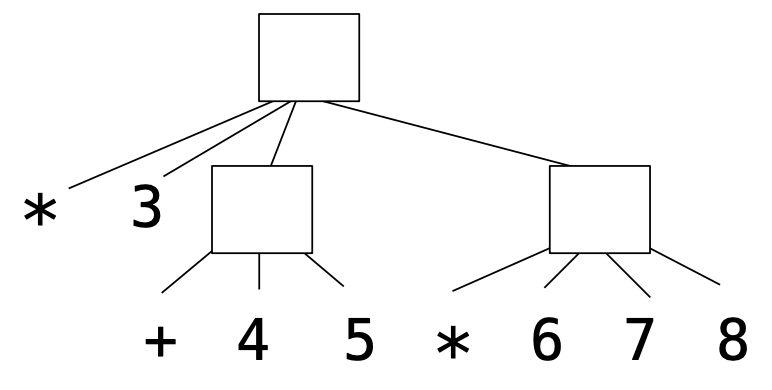
|
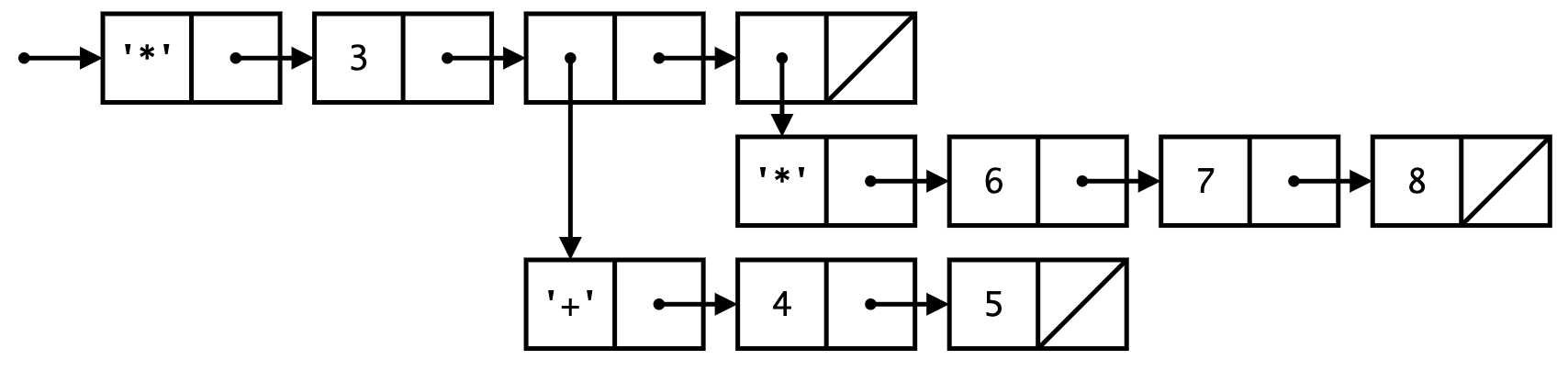
|
Calculator language semantics
The value of a calculator expression is defined recursively.
- Primitive: A number evaluates to itself.
- Call: A call expression evaluates to its argument values combined by an operator.
+: Sum of the arguments*: Product of the arguments-: If one argument, negate it. If more than one, subtract the rest from the first./: If one argument, invert it. If more than one, divide the rest from the first.
| Expression | Expression Tree |
|---|---|
|
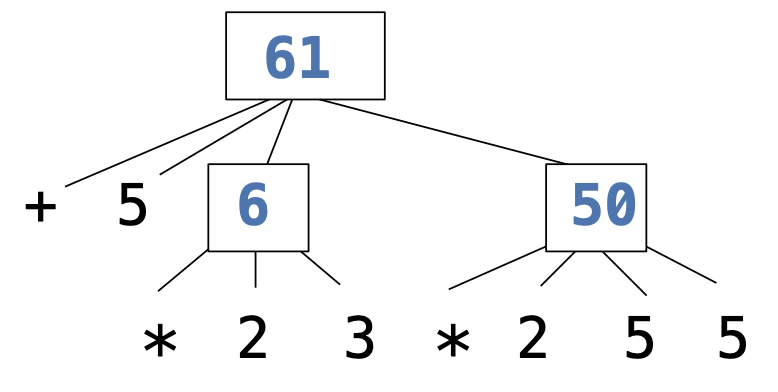
|
Evaluation
The eval function
The eval function computes the value of an expression.
It is a generic function that behaves according to the type of the expression (primitive or call).
| Implementation | Language semantics |
|---|---|
|
A number evaluates... A call expression evaluates... |
Applying built-in operators
The apply function applies some operation to a (Scheme) list of argument values
In calculator, all operations are named by built-in operators: +, -, *, /
| Implementation | Language semantics |
|---|---|
|
|
Interactive interpreters
REPL: Read-Eval-Print Loop
The user interface for many programming languages is an interactive interpreter
- Print a prompt
- Read text input from the user
- Parse the text input into an expression
- Evaluate the expression
- If any errors occur, report those errors, otherwise
- Print the value of the expression and repeat
Raising exceptions
Exceptions can be raised during lexical analysis, syntactic analysis, eval, and apply.
Example exceptions
- Lexical analysis: The token 2.3.4 raises
ValueError("invalid numeral") - Syntactic analysis: An extra ) raises
SyntaxError("unexpected token") - Eval: An empty combination raises
TypeError("() is not a number or call expression") - Apply: No arguments to - raises TypeError("- requires at least 1 argument")
Handling exceptions
An interactive interpreter prints information about each error.
A well-designed interactive interpreter should not halt completely on an error, so that the user has an opportunity to try again in the current environment.